Innov-is XJ1
常見問題&故障排除 |

Innov-is XJ1
日期:29.07.2019 ID:faqh00000633_019
How do I change the needle ?
-
Always press
 on the screen to lock all keys and buttons before changing the needle. If
on the screen to lock all keys and buttons before changing the needle. If  is not pressed and the [Start/Stop] button or another operation button is pressed accidentally, the machine will start and injury may result.
is not pressed and the [Start/Stop] button or another operation button is pressed accidentally, the machine will start and injury may result. - Use only home sewing machine needles. Other needles may bend or break and may cause injury.
- Never use a bent needle. A bent needle will easily break and may cause injury.
To check the needle correctly, place the flat side of the needle on a flat surface. Check the needle from the top and the sides. Throw away any bent needles.
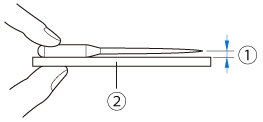 |
(1) Parallel space (2) Level surface (bobbin cover, glass, etc.) |
-
Press
 (Needle position button) to raise the needle.
(Needle position button) to raise the needle.
-
Press
 to lock all keys and buttons.
to lock all keys and buttons.
* If the message [OK to automatically lower the presser foot?] appears on the LCD screen, press [OK] to continue.Before replacing the needle, cover the hole in the needle plate with fabric or paper to prevent the needle from falling into the machine.
-
Remove the presser foot.
-
Use the disc-shaped screwdriver to turn the needle clamp screw toward you (counterclockwise) to loosen the screw. Remove the needle.
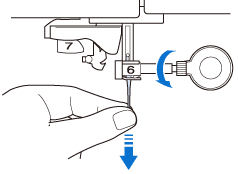
-
With the flat side of the needle facing the back, insert the new needle all the way to the top of the needle stopper (viewing window) in the needle clamp. Use the disc-shaped screwdriver to securely tighten the needle clamp screw.
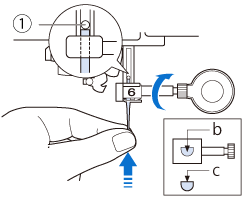
(1) Needle stopper
(2) Hole for setting the needle
(3) Flat side of needleBe sure to push in the needle until it touches the stopper, and securely tighten the needle clamp screw with the disc-shaped screwdriver. If the needle is not completely inserted or the needle clamp screw is loose, the needle may break or the machine may be damaged.
-
Attach the presser foot.
-
Press
 to unlock all keys and buttons.
to unlock all keys and buttons.The automatic threading function can be used with home sewing machine needle sizes 75/11 through 100/16.