Innov-is 750E
FAQs & Troubleshooting |

Innov-is 750E
Date: 14.05.2015 ID: faqh00000378_001
How do I create a space between characters?
The space is created by selecting  key in the selection screen of built-in characters.
key in the selection screen of built-in characters.
-
Press the key to return to the previous page(e.g.
 ,
, ,
,  ,
, )
)
or the key to move to the next page(e.g. ,
, ,
, ,
, ) until you find
) until you find  key.
key.
-
Press
 key.
key.
-
The letter "_" should appear at the top of your screen as shown in the diagram.
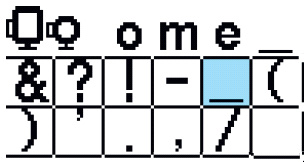
Innov-is 1000, Innov-is 1250, Innov-is 1250D, Innov-is 700E, Innov-is 750D, Innov-is 750E
If you need further assistance, please contact Brother customer service:
Content Feedback
To help us improve our support, please provide your feedback below.
Step 1: How does the information on this page help you?
Step 2: Are there any comments you would like to add?
Please note this form is used for feedback only.