MFC-7840N
FAQs & Troubleshooting |

MFC-7840N
Date: 15.10.2020 ID: faq00100180_006
Install Presto!® PageManager® onto Windows 10.
You can install Presto!® PageManager® from the CD-ROM supplied with your Brother machine. Check the OS written on the CD-ROM label and follow the steps applicable for your case.
- If you find Windows 10 on your CD-ROM label, go to Case A: Windows 10 is written on the CD-ROM label.
- If do not, go to Case B: Windows 10 is NOT written on the CD-ROM label.
Case A: Windows 10 is written on the CD-ROM label.
- Insert the CD-ROM supplied with your Brother machine into the CD/ DVD drive.
-
Do one of the followings:
-
If the opening screen appears automatically, go to STEP 3.
-
If does not, open the CD/ DVD drive and then double-click the start.exe to run the opening screen.
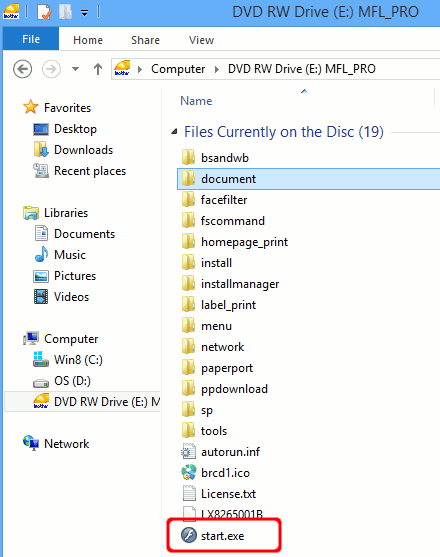
-
If the opening screen appears automatically, go to STEP 3.
-
Choose your model (if needed) and language, and then follow the onscreen instruction to install Presto!® PageManager®.
If the User Account Control screen appears during installation, click Yes.
Case B: Windows 10 is NOT written on the CD-ROM label.
- Insert the CD-ROM supplied with your Brother machine into the CD/ DVD drive.
-
Do one of the followings:
- If the CD/ DVD drive folder opens automatically, go to STEP 4.
-
If does not, go to STEP 3.
-
Click File Explorer.

- Open pagemanager folder.
- Open program folder.
- Double-click the setup.exe.
-
Follow the onscreen instruction to install Presto!® PageManager®.
If the User Account Control screen appears during installation, click Yes.
ADS-1100W, ADS-1600W, ADS-2100, ADS-2600W, DCP-135C, DCP-145C, DCP-150C, DCP-165C, DCP-195C, DCP-350C, DCP-375CW, DCP-385C, DCP-560CN, DCP-585CW, DCP-6690CW, DCP-7030, DCP-7040, DCP-7055, DCP-7060D, DCP-8155DN, DCP-9010CN, DCP-9040CN, DCP-9042CDN, DCP-9055CDN, DCP-J140W, DCP-J752DW, DCP-L2520D, DCP-L2540DW, DS-620, DS-720D, MFC-235C, MFC-250C, MFC-255CW, MFC-260C, MFC-290C, MFC-295CN, MFC-465CN, MFC-490CW, MFC-5490CN, MFC-5890CN, MFC-6490CW, MFC-685CW, MFC-6890CDW, MFC-7340, MFC-7360, MFC-7450, MFC-7470D, MFC-7840N, MFC-7860DW, MFC-790CW, MFC-8370DN, MFC-8380DN, MFC-8510DN, MFC-885CW, MFC-8880DN, MFC-8910DW, MFC-9120CN, MFC-9140CDN, MFC-9320CW, MFC-9330CDW, MFC-9440CN, MFC-9450CDN, MFC-9840CDW, MFC-990CW, MFC-9970CDW, MFC-J2310, MFC-J2320, MFC-J245, MFC-J2510, MFC-J2720, MFC-J3520, MFC-J3720, MFC-J410, MFC-J430W, MFC-J470DW, MFC-J615W, MFC-J625DW, MFC-J650DW, MFC-J6510DW, MFC-J6710DW, MFC-J825DW, MFC-J870DW, MFC-L2700D, MFC-L8850CDW, MFC-T800W
If you need further assistance, please contact Brother customer service:
Content Feedback
Please note this form is used for feedback only.