MFC-L2715DW
FAQs & Troubleshooting |

MFC-L2715DW
Date: 27.12.2017 ID: faq00003166_010
Connect the telephone line and power cord
Follow the steps below to connect the power cord:
NOTE: Illustrations shown below are from a representative product and country, and may differ from your machine and country.
-
Connect the power cord.
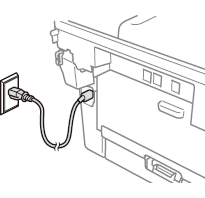
-
Press
 (Power On/Off) to turn on the machine.
(Power On/Off) to turn on the machine.
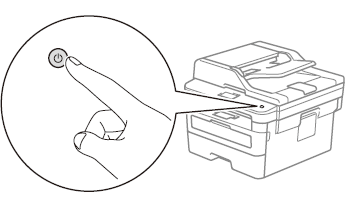
-
(For the models with Fax functions)
If you plan to use the fax feature on this machine, connect the telephone line cord.
Connect one end of the telephone line cord to the jack (socket) on the Brother machine (labeled LINE for some countries).
Connect the other end to a modular wall jack (socket).
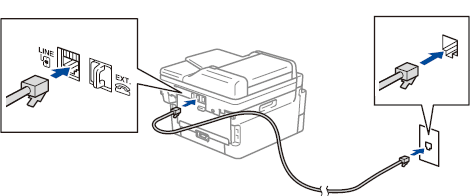
Related FAQs
DCP-L2550DW, MFC-L2715DW, MFC-L2750DW
If you need further assistance, please contact Brother customer service:
Content Feedback
To help us improve our support, please provide your feedback below.
Step 1: How does the information on this page help you?
Step 2: Are there any comments you would like to add?
Please note this form is used for feedback only.