MFC-9970CDW
常見問題&故障排除 |

MFC-9970CDW
日期:15.10.2010 ID:faq00002411_009
Cover is Open
Check the following to clear the message:
NOTE: Illustrations shown below are from a representative product and may differ from your Brother machine.
NOTE: Illustrations shown below are from a representative product and may differ from your Brother machine.
- The front cover is not completely closed. Close the front cover of the machine.
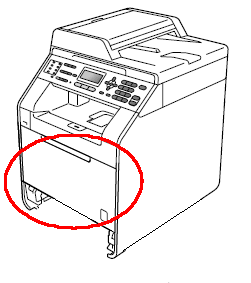
- The ADF cover is not completely closed. Close the ADF cover of the machine.
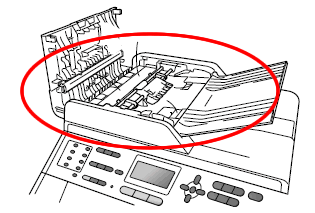
- The ADF is open while loading a document. Close the ADF cover of the machine, then press Stop/Exit.
- The fuser cover (1) is not completely closed or paper was jammed in the back of the machine when you turned on the power. Make sure paper is not jammed inside the back of the machine, and then close the fuser cover (1) and press Black (Mono) Start or Color (Colour) Start.
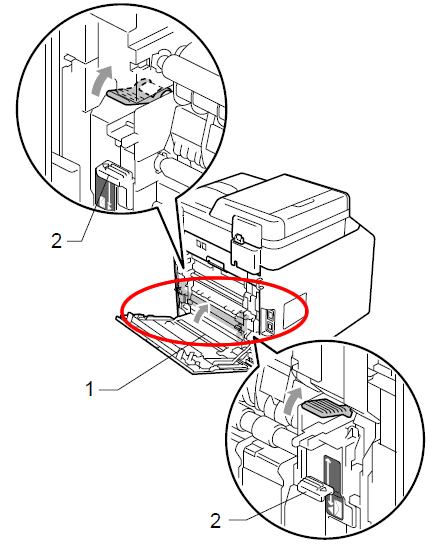
如果您需要進一步的協助, 請聯絡Brother客戶服務:
內容意見回饋
請於下方回饋您的意見以幫助我們提升服務的品質