MFC-9970CDW
常見問題&故障排除 |

MFC-9970CDW
日期:15.11.2022 ID:faq00002061_001
Why is legal scanning not an option on my Windows XP computer when using the WIA driver?
By default the option for legal size scanning is not enabled in the Windows XP WIA scanner driver. To enable this option follow the steps listed below:
-
Click START => (ALL) PROGRAMS => BROTHER => MFL-PRO SUITE [model name] => SCANNER SETTINGS, and select the icon named Scanner Utility.
-
For Maximum Scanning Size, select Legal.
Click OK.
You will receive a message that the setup is complete.
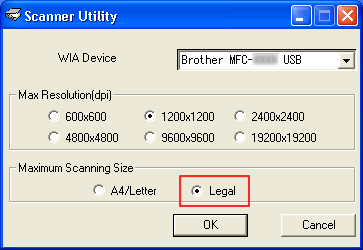
-
Restart your computer.
*After restarting your computer, the legal scanning option will be available in all scanning applications.
如果您需要進一步的協助, 請聯絡Brother客戶服務:
內容意見回饋
請於下方回饋您的意見以幫助我們提升服務的品質