MFC-L2885DW
常見問題&故障排除 |

MFC-L2885DW
日期:22.09.2023 ID:faq00002031_025
Poor fixing
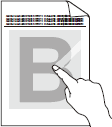
Check the following points to resolve the issue:
- Make sure the two green levers inside the back cover are in the up position. Pull up the two green levers until they stop.
- Make sure the Media Type setting in the driver matches the type of paper you are using.
- Select Improve Toner Fixing mode in the printer driver. If this selection does not provide enough improvement, change the printer driver setting in Media Type to a thick setting. If you are printing an envelope, select Env. Thick in the media type setting.
如果您需要進一步的協助, 請聯絡Brother客戶服務:
內容意見回饋
請於下方回饋您的意見以幫助我們提升服務的品質