MFC-7820N
常見問題&故障排除 |

MFC-7820N
日期:27.01.2014 ID:faq00000697_001
"Paper Jam Inside" error appears on the LCD. What should I do?
To clear paper jams, please follow the steps below.
Please verify that you have installed both a toner cartridge and a drum unit in the machine. If you have not installed a drum unit or have installed the drum unit improperly, then your Brother machine may produce this error message.
-
Open the front cover.
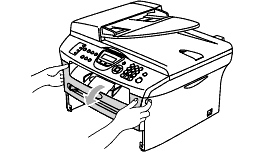
-
Pull out the drum unit and toner cartridge assembly.
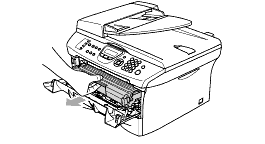
-
Hold down the lock lever on the left and pull the toner cartridge out of the drum unit.
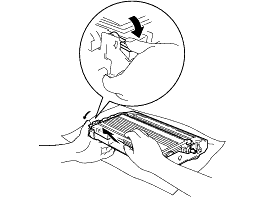
-
Take out the jammed paper if there is any inside the drum unit.
-
Put the toner cartridge back into the drum unit until you hear it lock into place. If you put it in properly, the lock lever will lift automatically.

To avoid print quality problems, DO NOT touch the shaded part shown in the illustration.
If you accidentaly touch the shaded part, wipe the surface with a dry lint-free soft cloth.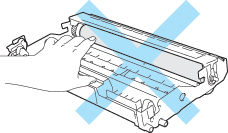
-
Put the drum unit and toner cartridge assembly back into the MFC.
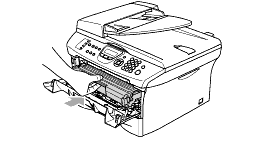
-
Close the front cover.
-
Make a test copy. If the machine jams again, remove the paper tray, turn over the stack of paper as well as reducing the amount of paper in the paper tray. Be sure to adjust the side and rear guides to fit the paper size.
-
Make a test copy. If the machine jams again, use new paper from a fresh, unopened ream of paper. If the machine still jams, contact Brother Customer Service.