HL-6050DN
FAQs & Troubleshooting |

HL-6050DN
Date: 27.01.2014 ID: faq00000310_000
"JAM DUPLEX" error appears on the LCD.
Follow the instructions below to clear a paper jam:
-
Open the back output tray.
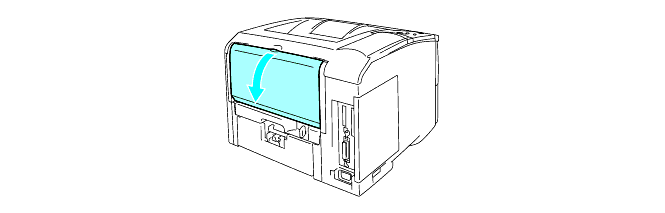
-
Use both hands to slowly pull the jammed paper out of the fuser unit.
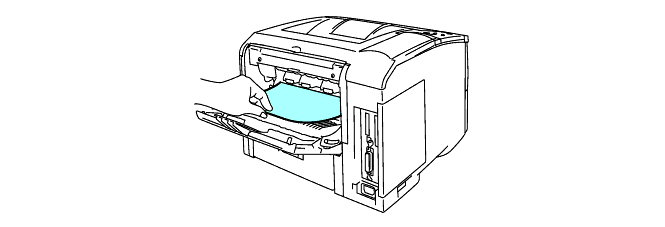
-
Close the back output tray.
If the paper jam cannot be cleared, go to the next step.
-
Pull the duplex tray and paper tray out of the printer.
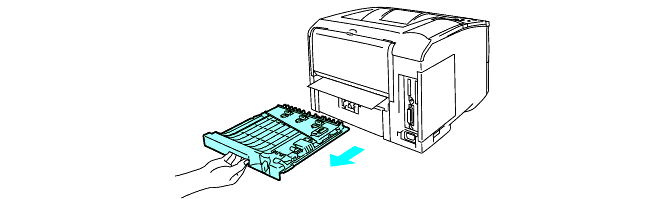
-
Pull the jammed paper out of the printer.

-
Put the duplex tray and paper tray back in the printer.
- The JAM DUPLEX message appears if you remove a sheet of paper from the face down output tray after only one side has printed.
- The paper sizes you can use with the 2-sided(duplex) printing function are A4, Letter or Legal.
- If the paper adjustment lever for 2-sided(duplex) printing is not set correctly for the paper size, paper jams may occur and the printing will be out of position on the page.
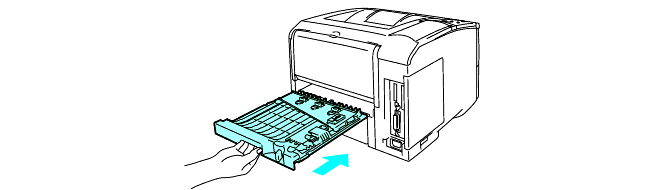
Related FAQs
HL-6050D, HL-6050DN
If you need further assistance, please contact Brother customer service:
Content Feedback
To help us improve our support, please provide your feedback below.
Step 1: How does the information on this page help you?
Step 2: Are there any comments you would like to add?
Please note this form is used for feedback only.