MFC-590
FAQs & Troubleshooting |

MFC-590
Date: 16/01/2006 ID: faq00000336_006
I replaced my ink cartridge, but the LCD is still displaying "Ink Empty".
Please follow the instructions below:
-
Pull the scanner cover release lever located below the control panel and lift the top cover.
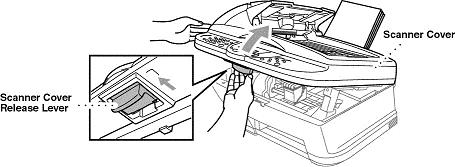
-
After 15 seconds, re-close the top cover and then re-close the control panel cover.
-
The LCD will then display Have you removed Blck? 1 Yes 2 No.
The LCD will display this question for ALL 4 colours (not just the ones replaced). If 1 Yes is selected, the LCD will then display Change to new (colour)? 1 Yes 2 No.
- "Change to new (colour)?" will only appear if 1 Yes is selected for "Have you removed (colour)?" If 2 NO is selected for the "removed" question, the LCD will then move on to the question for the next colour.
-
If "1 Yes" is NOT selected for the colour(s) that was replaced, the LCD will return to "Ink Empty".
- After all the correct selections are made, the machine will then start cleaning. Once this is complete, the LCD will return to date and time.
If you still have the same problem, contact Brother Customer Service.
MFC-590, MFC-890
If you need further assistance, please contact Brother customer service:
Content Feedback
To help us improve our support, please provide your feedback below.
Step 1: How does the information on this page help you?
Step 2: Are there any comments you would like to add?
Please note this form is used for feedback only.