HL-4140CN
FAQs & Troubleshooting |

HL-4140CN
Date: 08/03/2013 ID: faq00002686_000
Small Paper
The paper size specified in the printer driver is too small for the machine to deliver it to the face-down output tray.
Open the back cover (back output tray / face-up output tray) to let the printed paper out on the back output tray / face-up output tray, and then press Go, Black (Mono) Start or Color (Colour) Start.
NOTE: Illustration shown below is from a representative product and may differ from your Brother machine.
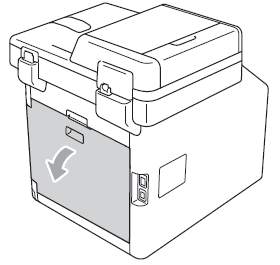
DCP-9015CDW, DCP-9020CDW, DCP-9055CDN, DCP-9270CDN, HL-3140CW, HL-3150CDW, HL-3170CDW, HL-4140CN, HL-4150CDN, HL-4570CDW, HL-4570CDWT, HL-S7000DN, MFC-9140CDN, MFC-9330CDW, MFC-9340CDW, MFC-9460CDN, MFC-9465CDN, MFC-9970CDW
If you need further assistance, please contact Brother customer service:
Content Feedback
Please note this form is used for feedback only.