STAR 110/130E
FAQs & Troubleshooting |

STAR 110/130E
Date: 06/02/2014 ID: faqh00000447_000
How do I wind the bobbin?
-
Place the spool of thread on the spool pin.
The thread end should come from the bottom front of the spool.
The spool holder closest to the thread spool size should be used to hold the spool securely on the spool pin.
The spool cap should be pushed on as far as it will go.
Pass the thread through the thread guide as shown following the dotted line on the machine.
Hold the thread with both hands when passing it through the guide.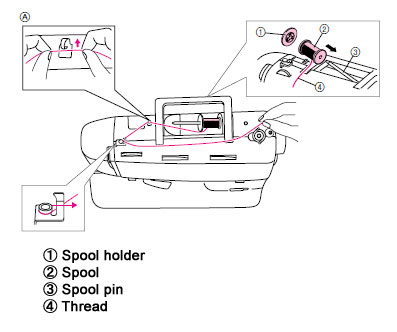
-
Place the bobbin on the bobbin winder shaft.
Push the bobbin winder shaft to the right.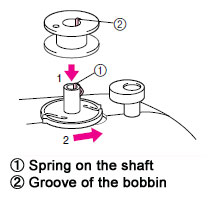
* Align the groove of the bobbin with the spring on the shaft.
-
Wind the thread clockwise around the bobbin four or five times, pass the end of the thread through the slit in the bobbin winder seat, and then pull the thread in the direction shown in the illustration.
Use the cutter to cut the thread.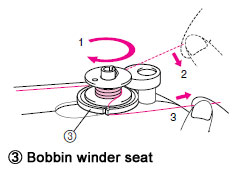
-
Slide the speed range control lever to its maximum (as far to the right as possible).
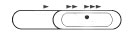
-
Push the "START/STOP" button, or step down on the foot controller to start sewing.
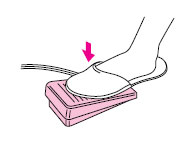
The machine will stop automatically when the bobbin is full.
-
After the bobbin has stopped moving, take your foot off of the foot controller, or push the
"START/STOP" button to stop the machine.
-
Cut the thread, slide the bobbin winder shaft to the left and remove the bobbin.
Immediately after winding the bobbin, it is normal to hear the sound of the clutch engaging when beginning to sew or manually turning the balance wheel.
Content Feedback
Please note this form is used for feedback only.