SDX1200
FAQs & Troubleshooting |

SDX1200
Date: 21/12/2018 ID: faqh00101356_000
What Should I Do If the Trimmer Blade Has Been Removed from the Trimmer?
Trimmer blade correctly installed
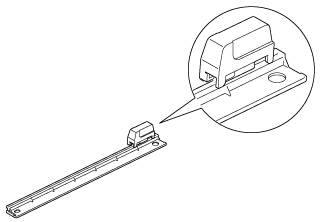 |
Install the trimmer blade according to the following procedure.
-
Lightly push back on the stopper at the left end of the trimmer.
The stopper will be shifted downward so that the trimmer blade can be installed onto the trimmer.
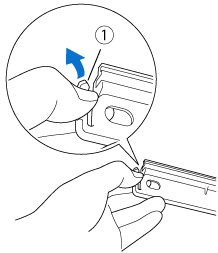
(1) Stopper
-
Hold the trimmer blade as shown below, and then fit the tab on the right side onto the rail of the trimmer.
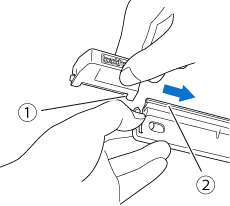

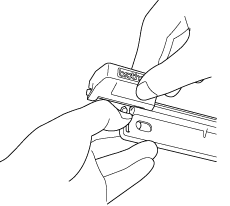
(1) Tab on trimmer blade
(2) Rail
-
Fit the tab on the left side onto the rail of the trimmer.
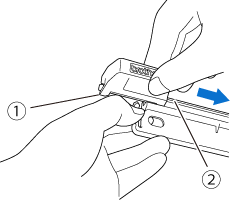

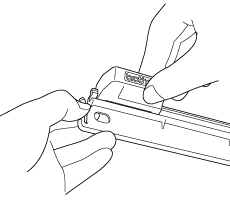
(1) Tab on trimmer blade
(2) Rail
-
Slide the trimmer blade to the right end.
Trimmer blade is correctly installed.
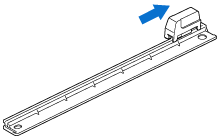
SDX1200, SDX135, SDX2200D, SDX2240D, SDX2250D, SDX900, SDXTL
If you need further assistance, please contact Brother customer service:
Content Feedback
To help us improve our support, please provide your feedback below.
Step 1: How does the information on this page help you?
Step 2: Are there any comments you would like to add?
Please note this form is used for feedback only.