PQ-1500/1500S
FAQs & Troubleshooting |

PQ-1500/1500S
Date: 06/02/2014 ID: faqh00000446_000
How do I wind the bobbin?
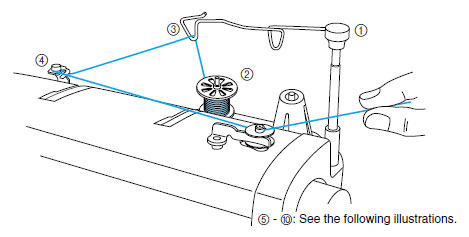
Do not move bobbin winding clutch while machine is running.
-
Raise the thread guide bar all the way. Mount a spool thread on the spool pin.
* Use the spool cap when using parallel-wound thread.
* Use the spool cushion when using cross-wound thread.
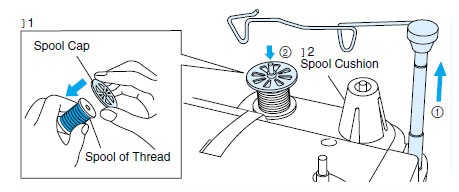
-
Pass the thread through the triangular hole.
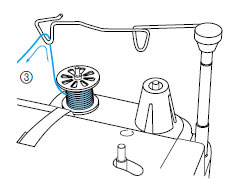
-
Pass the thread through the bobbin winding thread guide as shown in the drawing.
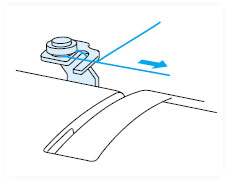
-
Run the thread through the top thread notch 1, and align the bottom thread notch 2 of the bobbin with guide pin on bobbin winder shaft.
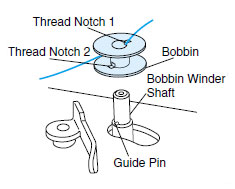
-
Press the bobbin winding clutch up against the empty bobbin. If the bobbin stop does not slide easily between the top and bottom of the bobbin, check that the bobbin is seated properly with the guide pin (5.) inserted into the lower notch.
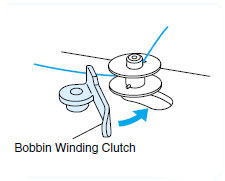
-
While holding the end of the thread, step on the foot controller for a few seconds.
Once enough thread has wound itself around the bobbin to hold itself in place, release the foot controller and trim the excess thread.
Continue to wind the bobbin while pressing down on the foot controller.
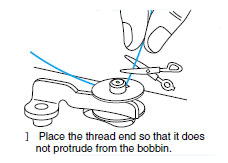
-
Stop the winding process when the bobbin is full and take your foot off foot controller.
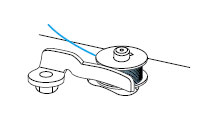
-
Manually move the bobbin winding clutch back to original position.
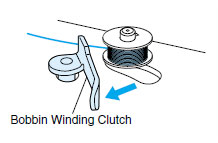
-
Cut the thread and remove the bobbin.
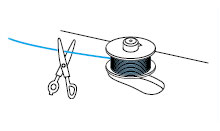
PQ-1500/1500S, PQ1600S
If you need further assistance, please contact Brother customer service:
Content Feedback
Please note this form is used for feedback only.