GL-200
FAQs & Troubleshooting |

GL-200
Date: 21/01/2015 ID: faqp00000929_007
Why are Dots " : " printed in front of the text?
The dots indicate the correct place to manually cut your label. When the margin is set to "Half" or "Narrow" , the dots will be printed. Cut along the dots with scissors, so the text is centred on the label.
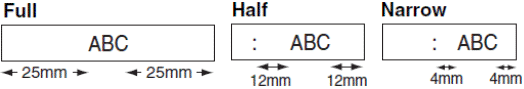
GL-200, PT-1005, PT-1010, PT-1080, PT-1090, PT-7100, PT-H75
If you need further assistance, please contact Brother customer service:
Content Feedback
To help us improve our support, please provide your feedback below.
Step 1: How does the information on this page help you?
Step 2: Are there any comments you would like to add?
Please note this form is used for feedback only.