ADS-1200
FAQs & Troubleshooting |

ADS-1200
Date: 13/03/2024 ID: faq00000314_010
Uninstall the drivers. (macOS 10.14 - macOS 12)
Follow the instructions below.
NOTE: The screens may differ depending on the operating system being used and your Brother machine.
If several Brother machines are installed on your Macintosh and you want to uninstall only one of the drivers, it is required that you uninstall all of them first and then re-install the drivers for the machines you need. (You cannot uninstall the driver of a specific machine on its own.)
How to uninstall the Scanner Driver:
-
Disconnect the USB cable between the Macintosh and your Brother machine.
-
Log on as an "Administrator".
-
Click Go from the Finder bar, Computer => Macintosh HD => Library => Image Capture => Twain Data Sources.
-
Delete Brother TWAIN.ds and/or Brother TWAIN2.ds.
*If you do not find Brother TWAIN.ds and Brother TWAIN2.ds files, go to STEP 5.
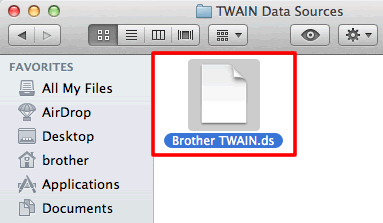
-
Then, you need to delete the ICA driver. (if applicable)
Click Go from the Finder bar, Computer => Macintosh HD => Library => Image Capture => Devices. -
Delete the Brother Scanner.
*If you do not find Brother Scanner file, go to STEP 7.
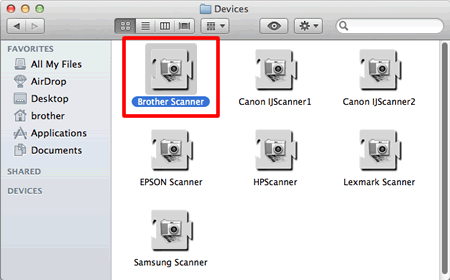
-
Empty the trash bin.
- Reboot the Macintosh.
ADS-1200, ADS-1700W, ADS-4100, ADS-4300N, ADS-4500W, ADS-4700W, ADS-4900W, DS-640, DS-740D, DS-940DW
If you need further assistance, please contact Brother customer service:
Content Feedback
Please note this form is used for feedback only.