RJ-4040
FAQs & Troubleshooting |

RJ-4040
Date: 12/05/2022 ID: faqp00100171_000
How do I disable broadcasting the printer to AirPrint-compatible devices?
You can disable AirPrint by using a Web browser.
-
Type "http://[IP address of your printer]/" into your web browser.
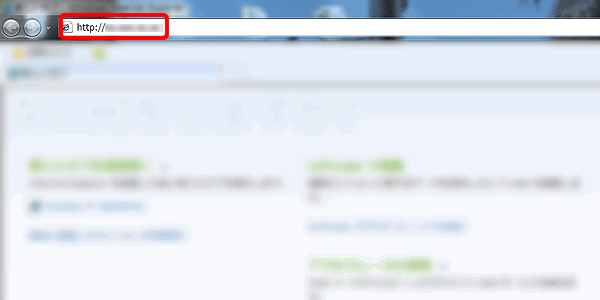
-
Click [Network Configuration], and type in the User name and Password of your printer. Click [OK].
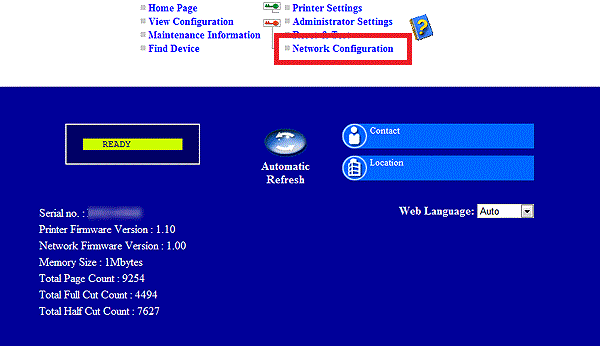
The default settings for the User name and Password are below:
User name: admin
Password: access
If you have changed the User name and Password, please contact your system administrator.
-
Click [Configure Protocol].
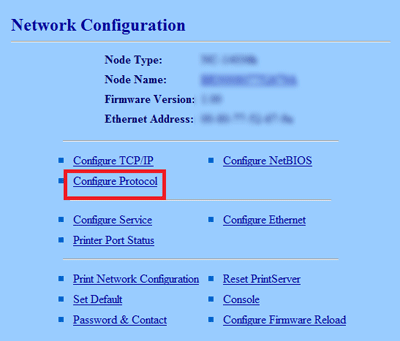
-
Clear the [AirPrint] checkbox and click [Submit].
- Restart your printer.
QL-710W, QL-720NW, RJ-4040
If you need further assistance, please contact Brother customer service:
Content Feedback
To help us improve our support, please provide your feedback below.
Step 1: How does the information on this page help you?
Step 2: Are there any comments you would like to add?
Please note this form is used for feedback only.