PT-P900W/P900Wc
FAQs & Troubleshooting |

PT-P900W/P900Wc
Date: 30/07/2014 ID: faqp00100069_000
After the P-touch and my Android™ device were connected, I tapped [Print] on my device. However the P-touch did not print.
Please check the following:
- Was the P-touch disconnected when you tapped [Print] on your device?
- Is the tape cassette inserted into the P-touch?
- Is the P-touch turned off?
- Is the battery power low?
- If you message when pressing the print button "This operation is disabled while processing" ?
-
Was the P-touch disconnected when you tapped [Print] on your device?
Turn the P-touch off and then on again, and tap [Print]. The P-touch will now print your document.
-
Is the tape cassette inserted into the P-touch?
Check that the tape cassette has been inserted correctly.
-
Is the P-touch turned off?
If the Auto Power Off Function is enabled, the P-touch may turn off automatically during the connection. Check the P-touch is turned on.
-
Is the battery power low?
If the battery power is low, the P-touch may not print.
Check the battery power. -
If you message when pressing the print button "This operation is disabled while processing"?
Please wait a few seconds for the background processing to finish. Then press the print button again to print the label.
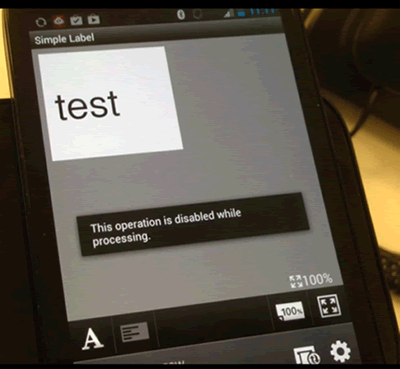
PT-P750W, PT-P900W/P900Wc, PT-P950NW
If you need further assistance, please contact Brother customer service:
Content Feedback
Please note this form is used for feedback only.