TP-M5000N
FAQs & Troubleshooting |

TP-M5000N
Date: 09/08/2018 ID: faqp00100012_001
Where can I find the machine's network settings, such as IP address?
The IP address of the machine can be checked using any of the following methods.
- Press the MENU/ESC button, and then select Network Configuration in the menu that appears.
-
Use the Communication Settings in the "Printer Setting Tool".
TCP/IP (Wired) Dialog Box
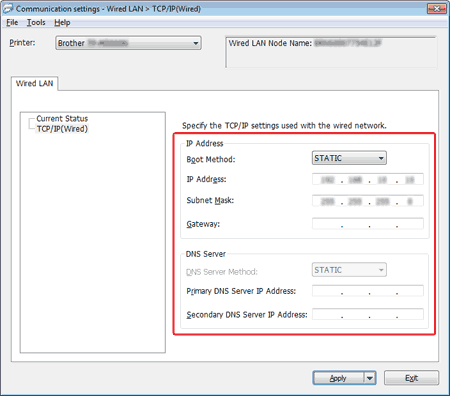
TP-M5000N
If you need further assistance, please contact Brother customer service:
Content Feedback
To help us improve our support, please provide your feedback below.
Step 1: How does the information on this page help you?
Step 2: Are there any comments you would like to add?
Please note this form is used for feedback only.