PJ-863
FAQs & Troubleshooting |

PJ-863
Date: 14/04/2022 ID: faqp00001461_032
How do I connect the printer to my computer via Bluetooth®? (for Windows)
-
Press the Bluetooth button (
 ) / Bluetooth and Wi-Fi button (
) / Bluetooth and Wi-Fi button (  ) on the printer.
) on the printer.
-
Download the Software/Document Installer from the [Downloads] section of this website and then start the installer. P-touch Editor, Printer Setting Tool, and other software are installed in addition to the printer driver.
-
When the [Connection Type] window appears, select [Bluetooth Connection] and click [Next].
(The screen differs depending on your printer.) 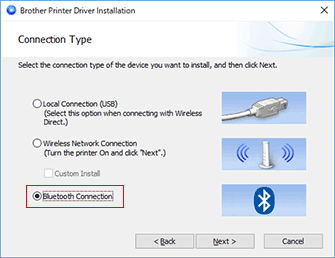
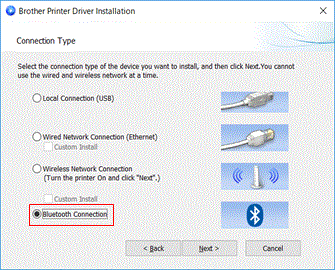
-
Follow the instructions to finish the installation and pairing.
-
After installing the printer driver, install P-touch Editor. Then, start P-touch Editor to create and print labels.
PJ-862, PJ-863, PJ-883
If you need further assistance, please contact Brother customer service:
Content Feedback
To help us improve our support, please provide your feedback below.
Step 1: How does the information on this page help you?
Step 2: Are there any comments you would like to add?
Please note this form is used for feedback only.