QL-1050N
FAQs & Troubleshooting |

QL-1050N
Date: 16/06/2015 ID: faqp00001127_001
The message "Paper cannot be fed. (There may be no more paper.)" is displayed on the print monitor screen. What should I do?
This message is displayed when the continuous roll is not installed correctly at the beginning of printing. For example, the tape may have slipped from the roller.
<Using the screen image of QL-1050>
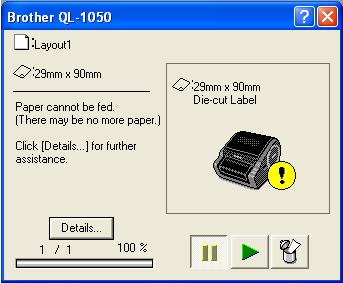
To avoid this situation, press the [FEED] button to feed the tape and then cut the leading edge of the tape after first installing the continuous roll.
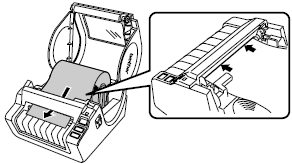
QL-1050, QL-1050N, QL-1060N
If you need further assistance, please contact Brother customer service:
Content Feedback
To help us improve our support, please provide your feedback below.
Step 1: How does the information on this page help you?
Step 2: Are there any comments you would like to add?
Please note this form is used for feedback only.