TJ-4120TN
FAQs & Troubleshooting |

TJ-4120TN
Date: 09/07/2020 ID: faqp00000399_005
The power indicator does not light.
To solve this problem, do the following:
-
Make sure that the power cord is plugged into the power port at the rear of the printer. Then, plug the other end into the AC power outlet (electrical socket).
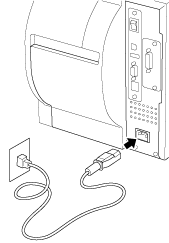
-
Push the "-" side of the power switch to turn on the printer.
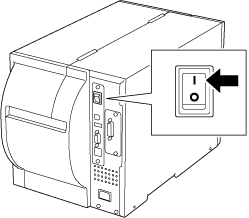
TJ-4005DN, TJ-4020TN, TJ-4021TN, TJ-4120TN, TJ-4121TN
If you need further assistance, please contact Brother customer service:
Content Feedback
To help us improve our support, please provide your feedback below.
Step 1: How does the information on this page help you?
Step 2: Are there any comments you would like to add?
Please note this form is used for feedback only.