QL-1100/ 1100c
FAQs & Troubleshooting |

QL-1100/ 1100c
Date: 11/03/2021 ID: faqp00000397_006
How do I install/change the label roll?
When replacing label rolls, make sure you use a genuine Brother label roll.
The roll holder (black plastic part) is an integral part of the label roll and should not be disassembled.
Using non-genuine supplies may affect the print quality, hardware performance, and machine reliability.
- Make sure that the printer is turned Off.
-
Pull the release levers on both sides of the printer to unlock the DK Roll Compartment Cover.
Hold the printer by the front, and firmly lift the DK Roll Compartment Cover to open it.
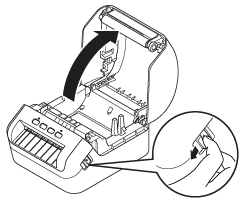
Before using the printer, remove the protective sheet (1) from the Label Output Slot.
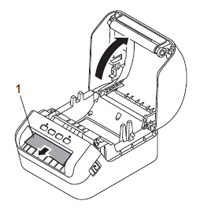
-
Place the DK Roll into the Roll Spool Guide (1).
- Make sure that the Roll Spool Arm (2) is inserted firmly in the Roll Spool Guide.
-
Make sure the Stabiliser (3) slides into the notch of the printer.
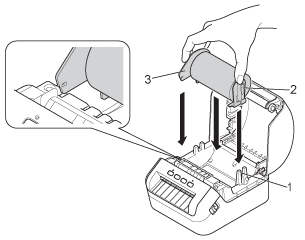
-
Thread the DK Roll through the printer.
- Align the edge of the DK Roll with the upright edge of the Label Output Slot.
- Check that the DK Roll is threaded straight so that the labels will not be skewed.
-
Push the first label through the Label Output Slot until the end of the label comes out of the Slot as shown below.
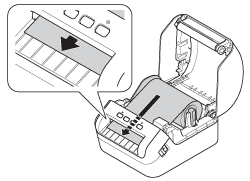
If you have difficulty inserting the first label, try inserting from the side under the sensor (1).
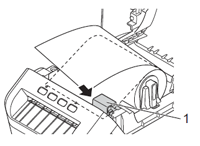
-
Close the DK Roll Compartment Cover.
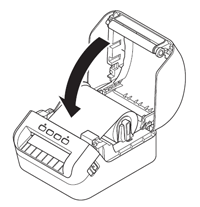
-
When the label width is narrow, set the trailing edge of the label so that it will not come to the area in the red frame shown in the illustration. There is a risk that the trailing edge of the label may enter the boundary.
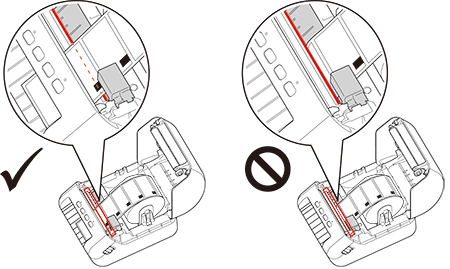
- Do not leave any printed labels in the printer. Doing so will cause the labels to jam.
- When not in use, remove any DK Rolls from inside the printer and close the DK Roll Compartment Cover to prevent dust and debris from accumulating in the printer.
- Make sure that the printer is turned Off.
-
Pull the release levers on both sides of the printer to unlock the DK Roll Compartment Cover.
Hold the printer by the front, and firmly lift the DK Roll Compartment Cover to open it. - Hold the label roll by the spool arms and pull the inserted DK Roll up.
- Close the DK Roll Compartment Cover.
QL-1100/ 1100c, QL-1110NWB/ 1110NWBc
If you need further assistance, please contact Brother customer service:
Content Feedback
To help us improve our support, please provide your feedback below.
Step 1: How does the information on this page help you?
Step 2: Are there any comments you would like to add?
Please note this form is used for feedback only.