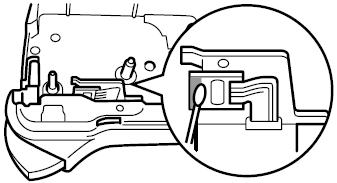PT-H75
FAQs & Troubleshooting |

PT-H75
Date: 11/01/2023 ID: faqp00000060_008
The printed label contains blank horizontal lines.
A horizontal line can be a result of some dust or dirt collected on the surface of the print head. This can be corrected by cleaning.
To clean the printhead:
-
Press the Power key (
 ) to turn off the machine's power.
) to turn off the machine's power. - Disconnect the AC adapter.
- Open the back cover.
- Remove the tape cassette and the batteries.
-
Gently wipe the print head up and down using a dry cotton swab.
To avoid injuries, do not touch the blade of the cutter unit or any metal parts near the print head.
GL-200, PT-1005, PT-1010, PT-1080, PT-1090, PT-7100, PT-H75
If you need further assistance, please contact Brother customer service:
Content Feedback
To help us improve our support, please provide your feedback below.
Step 1: How does the information on this page help you?
Step 2: Are there any comments you would like to add?
Please note this form is used for feedback only.