PT-2420PC
FAQs & Troubleshooting |

PT-2420PC
Date: 16/06/2022 ID: faqp00000006_000
While installing the driver, a dialogue box appears, allowing you to select whether to replace or add a driver. Which one should I select?
This dialogue box appears if a driver has already been installed.
Select "Replace with new Brother [model name]", and then continue the procedure.
< Using the screen of PT-9200DX >
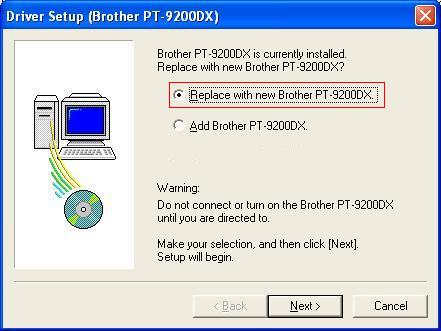
PT-1230PC, PT-2420PC, PT-2430PC, PT-2450DX, PT-3600, PT-9200DX, PT-9500PC, PT-9600, PT-9700PC, PT-9800PCN
If you need further assistance, please contact Brother customer service:
Content Feedback
To help us improve our support, please provide your feedback below.
Step 1: How does the information on this page help you?
Step 2: Are there any comments you would like to add?
Please note this form is used for feedback only.