SDX135
FAQs & Troubleshooting |

SDX135
Date: 02/10/2020 ID: faqh00101538_000
Vinyl Auto Blade Kit - Tiling Function [video]
The Tiling function automatically splits cutting data larger than the mat size to fit within the specified size so that it can be transferred to the machine.
This function allows you to create larger projects by joining together the cutouts from the tiled data.
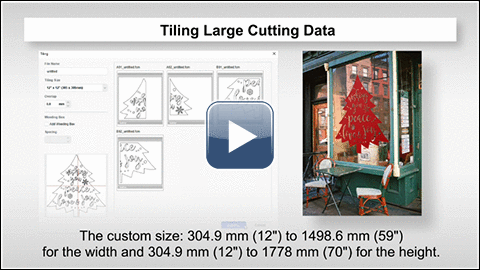
* This movie is being streamed from YouTube. (Opening new window.)
- The product, components, functions or screens shown in this video may differ from the ones that you are using.
- Video contents may change without prior notice.
-
You must update the latest software and the CanvasWorkspace (Win/Mac) to use this function depending on your model.
For more information about the software version and update procedure, refer to “Downloads” page.
SDX1200, SDX135, SDX2200D, SDX2240D, SDX2250D, SDX900, SDXTL
If you need further assistance, please contact Brother customer service:
Content Feedback
To help us improve our support, please provide your feedback below.
Step 1: How does the information on this page help you?
Step 2: Are there any comments you would like to add?
Please note this form is used for feedback only.