CM300
FAQs & Troubleshooting |

CM300
Date: 22/10/2015 ID: faqh00000716_000
Replacing the Blade
-
Twist off the holder cap to remove it.
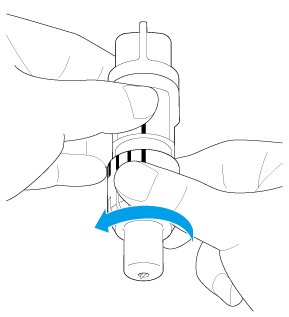
-
Stick the blade straight into the rubber area on the back of the included spatula.
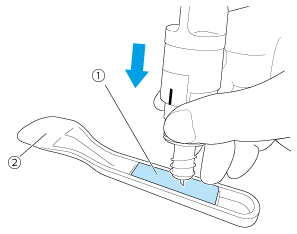
(1) Rubber area
(2) Spatula -
Pull up the holder to leave the blade in the rubber area.
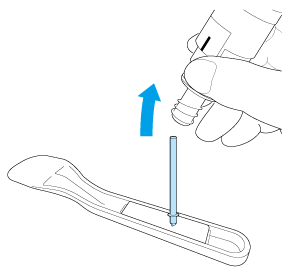
-
Grasp the shaft of the new blade, and then insert it into the blade slot in the end of the holder.
The blade shaft is held in place by a magnet in the holder. Slowly insert the blade shaft, and then slowly release it after the shaft snaps into place against the magnet.
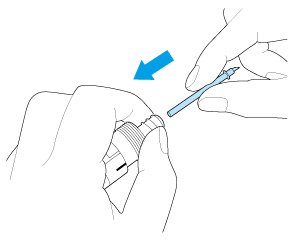
-
Twist on the holder cap to attach it to the holder.
Fully tighten the cap until the blade extension reaches its maximum, and then loosen the cap until the blade is no longer visible.
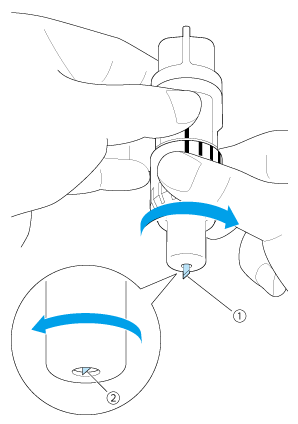
(1) Tighten the cap until the blade extension reaches its maximum.
(2) Loosen the cap until the blade becomes invisible from the cap end.Loosen the holder cap until the blade tip is no longer visible. The blade extension scale on the holder applies when the blade begins to be extended from the cap end.
For details on the blade extension, see “Adjusting the Blade Extension”
- After removing the blade holder from the machine, be sure to retract the blade into the holder and attach the protective cap.
- Do not leave the blade extended. Otherwise, injuries may result.
- Please remove protective cap from blade holder before placing it into the machine carriage.
- Do not allow infants/children to put the protective caps in their mouths.
Related FAQs
CM300, CM600DX, CM700, CM800Q, CM900
If you need further assistance, please contact Brother customer service:
Content Feedback
Please note this form is used for feedback only.