Innov-is Ie
FAQs & Troubleshooting |

Innov-is Ie
Date: 14/05/2015 ID: faqh00000647_001
How do I change the volume of operation sounds or alarm sounds?
-
Press
 .
.
The settings screen appears. -
Display the page for setting "Speaker" on the settings screen.
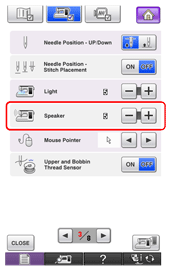
* The page number for setting "Speaker" may depend on the model or software version.
-
Press
 or
or  to change the volume of speaker.
to change the volume of speaker.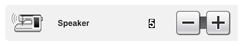
Decrease the number for softer volume.
Increase the number for louder volume.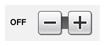
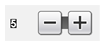
"OFF"
-
"1"
-
"2"
-
"3"
-
"4"
-
"5"
(Maximum)
Innov-is I, Innov-is Ie
If you need further assistance, please contact Brother customer service:
Content Feedback
Please note this form is used for feedback only.