FS40s
FAQs & Troubleshooting |

FS40s
Date: 05/11/2020 ID: faqh00000438_012
How do I wind the bobbin?
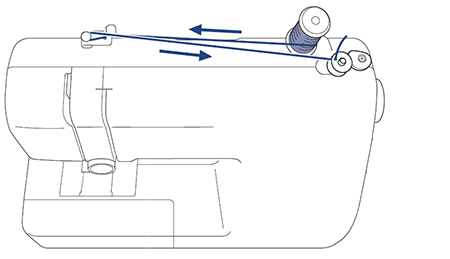
Be sure to use the included bobbins (part code: SA156, SFB: XA5539-151) or the same type.
SA156 is Class 15 type bobbin.
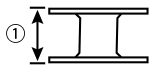 |
(1) 11.5 mm (7/16 inch) |
-
Pull up the spool pin as far as possible, and put a spool of thread on this pin.
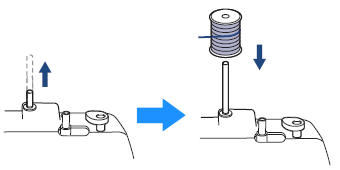
Make sure that the thread unwinds as shown.If the spool of thread is not in the right place, the thread may tangle on the spool pin.
-
Pass the thread under the thread guide and around the pretension disk, front to back.
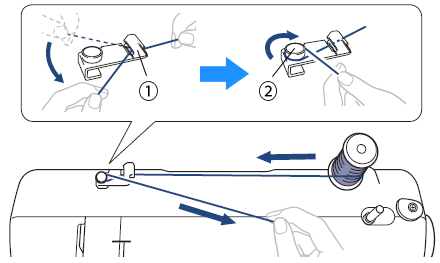
(1) Thread guide (2) Pretension disk Make sure that the thread passes under the pretension disk.
-
Pass the end of the thread through the hole on the bobbin from the inside of the bobbin.
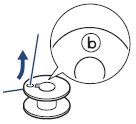
Checking the orientation of the bobbin will be helpful in later procedures. By placing the bobbin into the bobbin case in the same orientation that it was on the bobbin winder shaft, the bobbin can be installed with the correct winding direction of the bobbin thread.
The "b" mark on one side of the bobbin included with this machine can be used as a reference.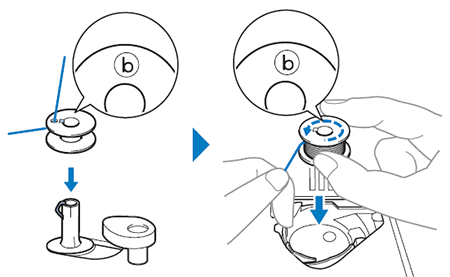
-
Set the bobbin on the bobbin winder shaft, and then slide the shaft to the right.
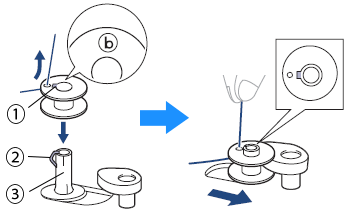
(1) Notch
(2) Projection
(3) Bobbin winder shaftMake sure the notch fits the projection.
-
Turn on the machine.
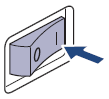
-
Slide the sewing speed controller to the left (to set the speed to slow).
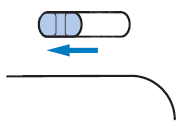
-
While holding the end of the thread, press the Start/Stop button once to wind the thread around the bobbin a few times.
* When the foot controller is plugged in, gently press the foot controller.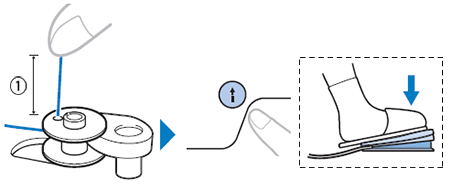
(1) 7-8 cm -
Press the Start/Stop button once to stop the machine.
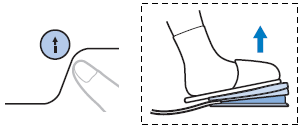
* When the foot controller is plugged in, take your foot off the foot controller to stop the machine. -
Trim the excess thread.
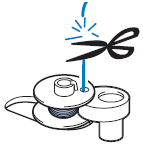
-
Slide the sewing speed controller to adjust the bobbin winding speed.
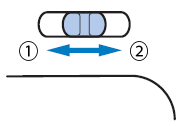
(1) Slower
(2) Faster -
Press the Start/Stop button once to wind the thread around the bobbin.
* When the foot controller is plugged in, press the foot controller.
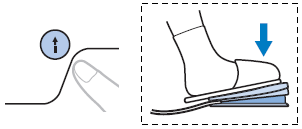
We recommend winding stretch thread, such as transparent nylon thread, at a low speed since the thread may stretch.
-
When the bobbin seems full and begins spinning slowly, press the Start/Stop button once to stop the machine.
* When the foot controller is plugged in, take your foot off the foot controller to stop the machine.
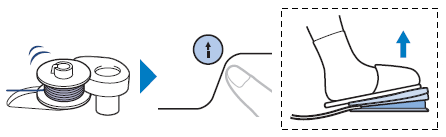
-
Cut the thread.
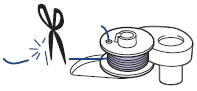
-
Slide the bobbin winder shaft to the left and remove the bobbin.
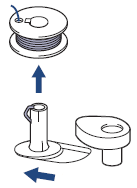
- Make sure you follow the instructions carefully. If you do not cut the thread completely and the bobbin is wound, when the thread runs low, it may tangle around the bobbin and cause the needle to break.
-
Not winding the bobbin properly may cause the thread tension to loosen, and may break the needle.
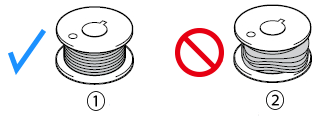
(1) Wound evenly
(2) Wound poorly
Related FAQs
FS40s, FS40WTs, FS60x, FS70WTx
If you need further assistance, please contact Brother customer service:
Content Feedback
Please note this form is used for feedback only.