XL-6040
FAQs & Troubleshooting |
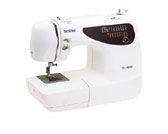
XL-6040
Date: 29/10/2007 ID: faqh00000023_000
My fabric is not feeding properly
- Check the stitch length to see if it is set at no feeding (0), if so, reset the stitch length to between 2 and 3.
- Check your needle is not damaged. Insert a new needle; making sure the flat side of the needle is toward the back.
- Check to see if the feed dogs are up. The feed dogs are up and will help guide the fabric.
- Check to see if the thread is tangled.
- Unthread the machine and remove the bobbin from the bobbin case.
- Clean underneath the needle plate and remove any lint or loose threads.
- Rethread the unit completely. Be sure to use the correct needle and thread size for the fabric you are sewing.
- (Example: Denim-size 16 needle and 40-50 heavy duty thread). One Point advice Be sure that the darning plate is not installed on the needle plate.
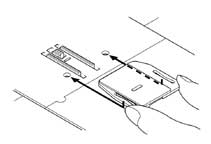
Related FAQs
PS-53/55/57, STAR 230E/240E, XL-6040, XL-6600, XR-65T
If you need further assistance, please contact Brother customer service:
Content Feedback
To help us improve our support, please provide your feedback below.
Step 1: How does the information on this page help you?
Step 2: Are there any comments you would like to add?
Please note this form is used for feedback only.