MFC-885CW
FAQs & Troubleshooting |

MFC-885CW
Date: 25/05/2007 ID: faq00000252_004
Is there any way to reduce Ink consumption?
-
Reducing the print resolution will reduce ink consumption. However please note that the print quality will not be as sharp.
For Windows Users:
- For Windows 2000 users:
Click Start, Settings, then Printers.
For Windows XP users:
Click Start, Printers and Faxes.
For Windows Vista™ users:
Click Start-> Control Panel -> Hardware and Sound-> Printers
- Right click the printer icon and select Properties for the machine you are using, then click on Printing Preference and Quality on the Basic tab.
- If the colour mode setting is ON for printing black and white document data, ink is wasted unnecessarily. Be sure that the Colour/Greyscale mode setting is Greyscale on the Advanced tab of the Printer driver properties when you print black and white documents. (Follow the steps above to access the Printer Driver Properties.)
For Mac OS X Users:
- Select Print Settings from the print box.
- Select Greyscale at Colour/Greyscale section.
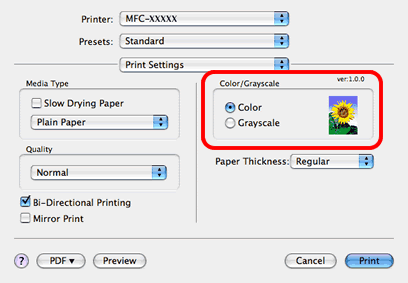
If you are not having a print quality problem, DO NOT clean the print head.
DCP-135C, DCP-150C, DCP-350C, DCP-357C, DCP-560CN, DCP-770CW, MFC-235C, MFC-260C, MFC-465CN, MFC-680CN, MFC-885CW
If you need further assistance, please contact Brother customer service:
Content Feedback
To help us improve our support, please provide your feedback below.
Step 1: How does the information on this page help you?
Step 2: Are there any comments you would like to add?
Please note this form is used for feedback only.