HL-5140
FAQs & Troubleshooting |

HL-5140
Date: 30/01/2014 ID: faq00000208_004
How can I clean the corona wire of the drum unit?
If you are experiencing print quality problems, please clean the corona wire as follows:
Do NOT use flammable substances or any type of spray to clean the inside or outside of the machine. Doing this may cause a fire or electrical shock.
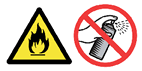
-
Turn off the printer power switch, and then unplug the printer power cord.
-
Press the cover release button and then open the front cover of the printer.
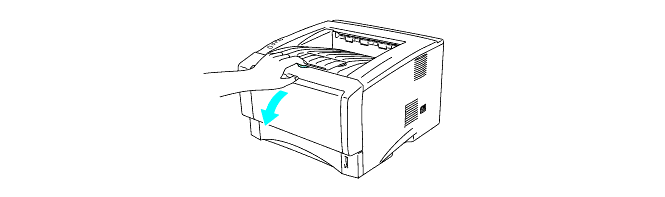
-
Pull out the Drum unit assembly.
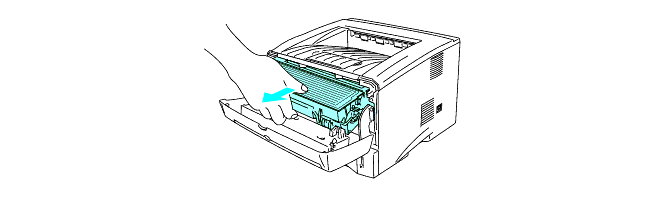
-
Clean the primary corona wire inside the drum unit by gently sliding the blue tab from right to left and left to right several times. Return the tab to the home position before you put the drum unit back in the printer.
Make sure to return the tab to the Home position. If you do not, printed pages will have a black vertical stripe.
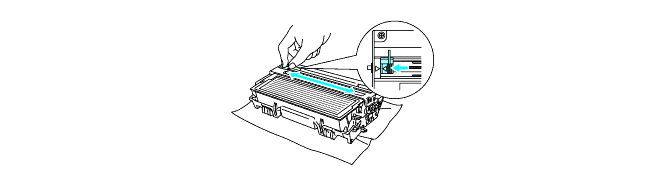
-
Put the drum unit assembly back in the printer.
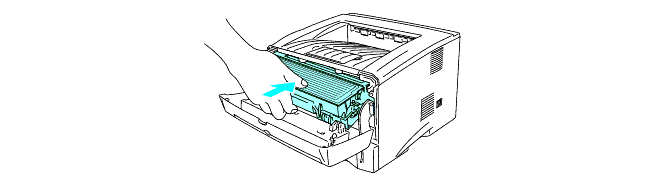
-
Close the front cover.
-
Plug the printer power cord back in, and then turn the printer power switch back on.
HL-5130, HL-5140, HL-5150D, HL-5170DN
If you need further assistance, please contact Brother customer service:
Content Feedback
Please note this form is used for feedback only.