HL-1670N
FAQs & Troubleshooting |

HL-1670N
Date: 23/10/2006 ID: faq00000027_010
How do I print a network configuration page?
From PCL Printer Driver for Windows 95/98/Me:
- Click "Start", "Settings", then "Printers".
- Select the "HL-XXXX series" printer driver icon.
- Open the Printer Driver Properties and select the "Support" tab.
- Click the "Print Config" icon.
From PCL Printer Driver for Windows NT4.0/2000
- Click "Start", "Settings", then "Printers".
- Select the "HL-XXXX series" icon.
- Right click the "HL-XXXX series" icon, then select "Printing Preferences".
- Select "Support" tab and click the "Print Config" icon.
**"XXXX" varies on your model name.
From Control Panel
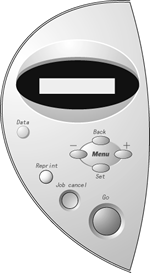
|
||
 |
Press the +switch. Press the + or - switch to scroll forward or backward through the Menu selections. | |
|
||
 |
Press the Set switch. Press the Set switch to enter the next level of the selected menu. | |
|
||
| Press the Set switch. |
HL-1650, HL-1670N, HL-1850, HL-1870N
If you need further assistance, please contact Brother customer service:
Content Feedback
To help us improve our support, please provide your feedback below.
Step 1: How does the information on this page help you?
Step 2: Are there any comments you would like to add?
Please note this form is used for feedback only.