PT-E300
Usein kysytyt kysymykset ja vianmääritys |

PT-E300
Päivämäärä: 16/03/2020 Numero: faqp00001475_006
How do I set cut options and what features are they?
-
Press the Style key to display the Label menu.
-
Select "Cut Option" using the Up or Down arrow key, and then set the value by using the Left or Right arrow key.
-
Press the OK or Enter key to apply the settings.
* New settings are NOT applied if you do not press the OK or Enter key.
Large Margin
-
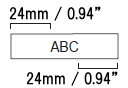
- Each label is printed, leaving a margin of 24 mm/0.94" on each end.
Small Margin
-
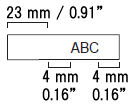
- A margin of 23 mm/0.91" is fed before printing each label. The printed label has a margin of 4 mm/0.16" before and after the text.
Chain
-
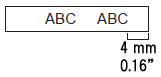
- Use this setting when printing several labels with minimum margins.
- A margin of 23 mm/0.91" is printed first, and then each label is printed, leaving a margin of 4 mm/0.16" before and after the text.
No Cut
-
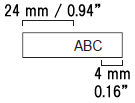
- Use this setting when printing Heat Shrink Tube.
- Pressing the Shift key and then the Preview key feeds the last printed label and cut it.
Jos tarvitset lisäapua, ota yhteys Brotherin asiakaspalveluun:
Sisältöpalaute
Auta meitä parantamaan tukea antamalla palautetta alla.
Vaihe 1: Miten hyödyllinen tällä sivulla oleva tieto on sinulle?
Vaihe 2: Haluaisitko antaa lisäkommentteja?
Huomaathan, että tämä lomake on tarkoitettu ainoastaan palautteen antamiseen.