TD-4750TNWBR
Usein kysytyt kysymykset ja vianmääritys |

TD-4750TNWBR
Päivämäärä: 05/10/2021 Numero: faqp00100561_000
I cannot print barcodes correctly using BarTender.
If a barcode does not print correctly even though its data, size, and position are correct, make sure that the barcode print method option is set to "Barcodes and human readable text controlled by BarTender".
-
Right-click the barcode, and then click [Properties…].
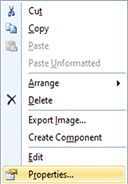
-
Select the [Symbology and Size] tab, and then click the [Print Method…] button.
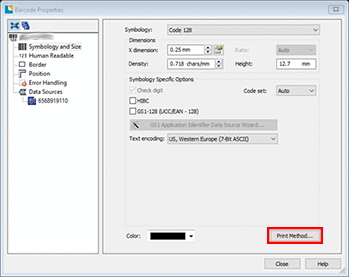
If the [Print Method…] button is grayed out, activate it by printing a single label with BarTender.
-
Select [Barcodes and human readable text controlled by BarTender.], and then click [OK].
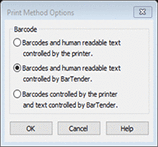
-
Close [Barcode Properties].
- Try to print again.
RJ-2035B, RJ-2055WB, RJ-3035B, RJ-3055WB, TD-4420TN, TD-4520TN, TD-4650TNWB, TD-4650TNWBR, TD-4750TNWB, TD-4750TNWBR, TJ-4005DN, TJ-4020TN, TJ-4021TN, TJ-4120TN, TJ-4121TN, TJ-4420TN, TJ-4422TN, TJ-4520TN, TJ-4522TN
Jos tarvitset lisäapua, ota yhteys Brotherin asiakaspalveluun:
Sisältöpalaute
Auta meitä parantamaan tukea antamalla palautetta alla.
Vaihe 1: Miten hyödyllinen tällä sivulla oleva tieto on sinulle?
Vaihe 2: Haluaisitko antaa lisäkommentteja?
Huomaathan, että tämä lomake on tarkoitettu ainoastaan palautteen antamiseen.