TJ-4120TN
Usein kysytyt kysymykset ja vianmääritys |

TJ-4120TN
Päivämäärä: 13/03/2019 Numero: faqp00100459_000
How to adjust the printout position
Follow the procedure below:
- Open the printer folder. (Refer to the FAQ: "How to open the Devices and Printers window")
- Right-click the printer whose settings you want to change, and then select Printing Preferences.
-
Click Advanced Options.
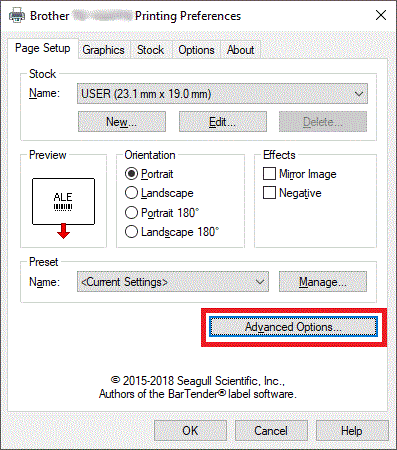
-
Adjust the horizontal and vertical positions. Click the OK button to apply the settings.
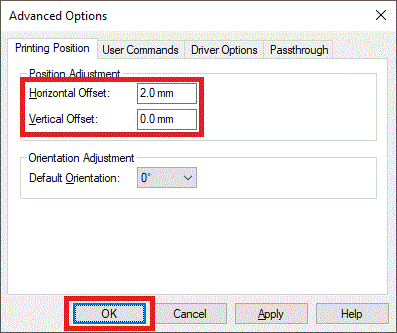
Jos tarvitset lisäapua, ota yhteys Brotherin asiakaspalveluun:
Sisältöpalaute
Auta meitä parantamaan tukea antamalla palautetta alla.
Vaihe 1: Miten hyödyllinen tällä sivulla oleva tieto on sinulle?
Vaihe 2: Haluaisitko antaa lisäkommentteja?
Huomaathan, että tämä lomake on tarkoitettu ainoastaan palautteen antamiseen.