QL-650TD
Usein kysytyt kysymykset ja vianmääritys |

QL-650TD
Päivämäärä: 15/10/2020 Numero: faqp00001528_000
The [Transfer] button does not appear in P-touch Transfer Manager. (The [Save Transfer File] button remains displayed)
The [Transfer] button does not appear until the printer is ready to print. (The [Save Transfer File] button remains displayed.)
Refer to the following FAQ and make the printer ready to print.
"Printing is not possible. (USB connection)"
When the printer becomes ready to print, open the [Ports] tab in the printer properties dialog box and make sure the [Enable bidirectional support] check box is checked. If it is unchecked, check it.
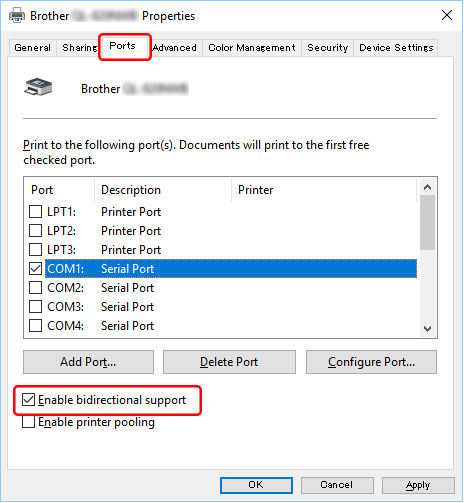
Jos tarvitset lisäapua, ota yhteys Brotherin asiakaspalveluun:
Sisältöpalaute
Auta meitä parantamaan tukea antamalla palautetta alla.
Vaihe 1: Miten hyödyllinen tällä sivulla oleva tieto on sinulle?
Vaihe 2: Haluaisitko antaa lisäkommentteja?
Huomaathan, että tämä lomake on tarkoitettu ainoastaan palautteen antamiseen.