RJ-2150
Usein kysytyt kysymykset ja vianmääritys |

RJ-2150
Päivämäärä: 30/03/2020 Numero: faqp00001468_005
How to connect to an AC power outlet (Optional)
Connect the printer to a nearby AC power outlet to charge the rechargeable battery.
- Make sure that the rechargeable Li-ion battery is installed in the printer.
- Open the interface cover and connect the AC adapter to the printer.
- Connect the AC power cord to the AC adapter.
-
Connect the AC power cord to a nearby AC power outlet (100 - 240 VAC, 50 - 60 Hz).
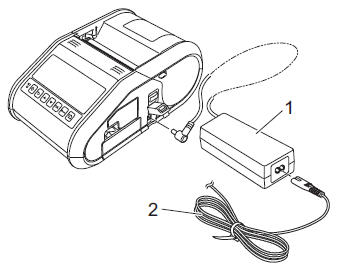
1. AC adapter
2. AC power cord
The AC adapter and AC power cord are optional accessories. Purchase the adapter and power cord appropriate for the region where the printer will be used.
Jos tarvitset lisäapua, ota yhteys Brotherin asiakaspalveluun:
Sisältöpalaute
Auta meitä parantamaan tukea antamalla palautetta alla.
Vaihe 1: Miten hyödyllinen tällä sivulla oleva tieto on sinulle?
Vaihe 2: Haluaisitko antaa lisäkommentteja?
Huomaathan, että tämä lomake on tarkoitettu ainoastaan palautteen antamiseen.