PJ-823
Usein kysytyt kysymykset ja vianmääritys |

PJ-823
Päivämäärä: 31/03/2022 Numero: faqp00001446_001
How to insert paper
-
Use both hands to hold the paper straight. Make sure the bottom edge of the paper is parallel to the feed roller.
-
Insert the paper carefully, with the print surface facing down, into the printer’s input slot until the roller pulls it into the starting position.
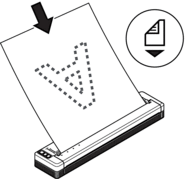
-
For fanfold paper
Insert the fanfold paper with the black marks positioned as shown in the illustration.
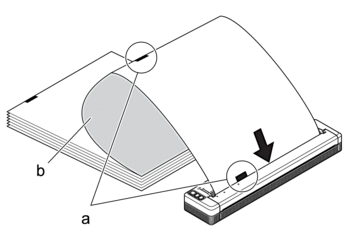
- Black marks
- Print surface
Jos tarvitset lisäapua, ota yhteys Brotherin asiakaspalveluun:
Sisältöpalaute
Auta meitä parantamaan tukea antamalla palautetta alla.
Vaihe 1: Miten hyödyllinen tällä sivulla oleva tieto on sinulle?
Vaihe 2: Haluaisitko antaa lisäkommentteja?
Huomaathan, että tämä lomake on tarkoitettu ainoastaan palautteen antamiseen.