PJ-773
Usein kysytyt kysymykset ja vianmääritys |

PJ-773
Päivämäärä: 12/06/2023 Numero: faqp00001436_001
How do I combine vertical and horizontal characters on a label? (P-touch Editor 5.x for Windows)
For TD-4T/TJ-4T series:
To use P-touch Editor, download and install “Printer Driver for P-touch Editor” from the [Downloads] section of this website.
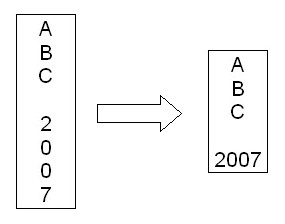
- Enter text vertically. (Refer to the FAQ: "How do I print vertical text? (P-touch Editor 5.x for Windows)")
-
Highlight the text you want to change.
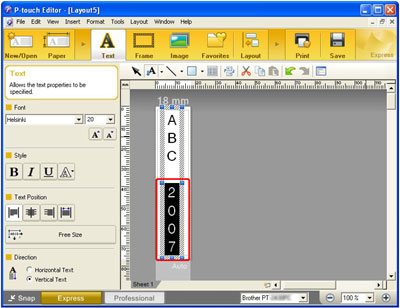
-
Click Format - Combined Characters.
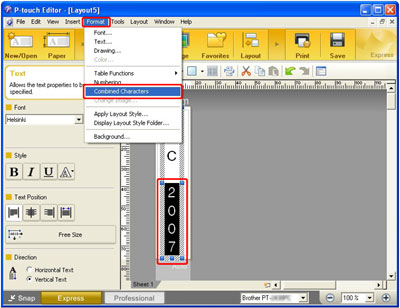
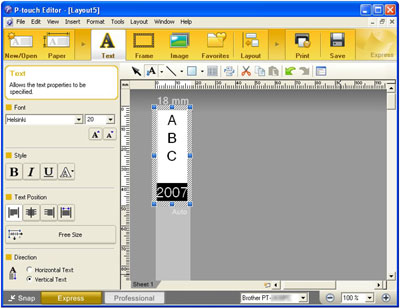
- Click the Print button.
Jos tarvitset lisäapua, ota yhteys Brotherin asiakaspalveluun:
Sisältöpalaute
Auta meitä parantamaan tukea antamalla palautetta alla.
Vaihe 1: Miten hyödyllinen tällä sivulla oleva tieto on sinulle?
Vaihe 2: Haluaisitko antaa lisäkommentteja?
Huomaathan, että tämä lomake on tarkoitettu ainoastaan palautteen antamiseen.