PJ-773
Usein kysytyt kysymykset ja vianmääritys |

PJ-773
Päivämäärä: 19/05/2020 Numero: faqp00001435_002
How do I print vertical text? (P-touch Editor 5.x for Windows)
Perform the following steps.
-
Select Vertical in the Paper section.
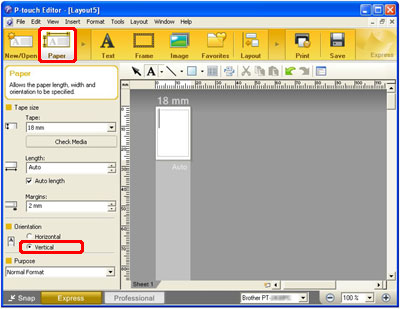
-
Select Vertical Text in the Text section.
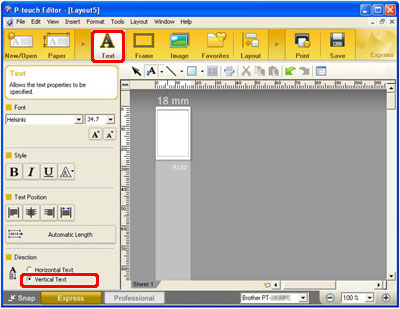
On the Draw / Edit Toolbar, click the drop-down menu arrow on the text button ( ).
).
And click Vertical Text Input.
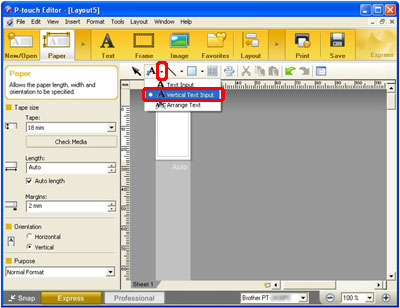
-
Enter your label text. Click the Print button when you are finished.
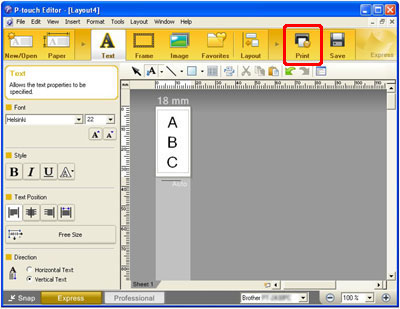
Sisältöpalaute
Auta meitä parantamaan tukea antamalla palautetta alla.
Vaihe 1: Miten hyödyllinen tällä sivulla oleva tieto on sinulle?
Vaihe 2: Haluaisitko antaa lisäkommentteja?
Huomaathan, että tämä lomake on tarkoitettu ainoastaan palautteen antamiseen.