RJ-2140
Usein kysytyt kysymykset ja vianmääritys |

RJ-2140
Päivämäärä: 24/10/2019 Numero: faqp00001296_004
Will my printer automatically turn itself off?
Yes, if the Auto Power Off feature is enabled in the Device settings, the printer will turn itself off automatically after the selected period of inactivity.
Adjust the Auto Power Off setting as follows:
- Connect the printer to be configured to the computer.
-
Start the Printer Setting Tool.
Refer to "Using the Printer Setting Tool (for Windows)". -
The Printer Setting Tool window is displayed.
Select the printer and click the [Device settings...] button.
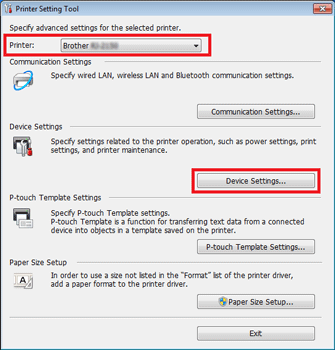
-
The Device Settings window is displayed.
In the Basic tab, select the desired setting from the pull-down menu.
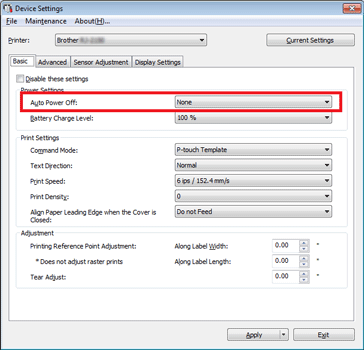
Available settings: [None], [1/2/3/4/5/6/7/8/9/10/20/30/40/50/60 minutes] - Click [Apply] to save the settings in the printer.
Jos tarvitset lisäapua, ota yhteys Brotherin asiakaspalveluun:
Sisältöpalaute
Auta meitä parantamaan tukea antamalla palautetta alla.
Vaihe 1: Miten hyödyllinen tällä sivulla oleva tieto on sinulle?
Vaihe 2: Haluaisitko antaa lisäkommentteja?
Huomaathan, että tämä lomake on tarkoitettu ainoastaan palautteen antamiseen.