RJ-4230B
Usein kysytyt kysymykset ja vianmääritys |

RJ-4230B
Päivämäärä: 21/06/2018 Numero: faqp00000934_024
Why doesn't my printer turn on when the Power button is pressed?
For RJ-4230B-L:
Make sure you have removed the insulation sheet (1). Remove it as shown in the illustration below. (First time only)
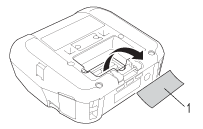
If the battery is running low, the power does not turn on.
For details about how to charge the battery, see "How to charge the rechargeable Li-ion battery".
Jos tarvitset lisäapua, ota yhteys Brotherin asiakaspalveluun:
Sisältöpalaute
Auta meitä parantamaan tukea antamalla palautetta alla.
Vaihe 1: Miten hyödyllinen tällä sivulla oleva tieto on sinulle?
Vaihe 2: Haluaisitko antaa lisäkommentteja?
Huomaathan, että tämä lomake on tarkoitettu ainoastaan palautteen antamiseen.