PT-E550W
Usein kysytyt kysymykset ja vianmääritys |

PT-E550W
Päivämäärä: 07/04/2020 Numero: faqp00000921_003
How can I change the unit of measurement (mm or inches)? (P-touch Editor 5.0 for Mac)
You can change the unit of measurement by using either of the following two methods:
-
Click your current unit of measurement shown in the top left corner of the layout window.
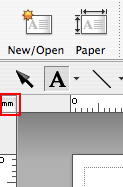
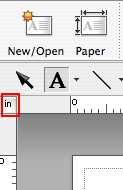
-
Click on [P-touch Editor] - [Preferences...]. The Preferences dialog box will appear.
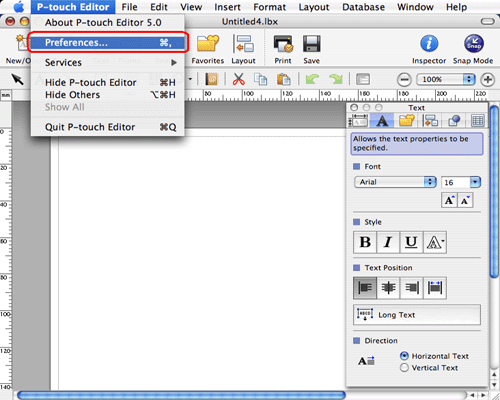
Select "inches" or "mm" and click [OK].
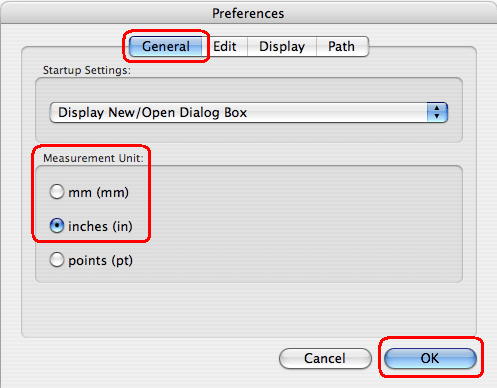
PT-2420PC, PT-2700, PT-2730, PT-3600, PT-9200DX, PT-9500PC, PT-9600, PT-9700PC, PT-9800PCN, PT-E550W, PT-H500, PT-P700, QL-1050, QL-1050N, QL-1060N, QL-500, QL-500A, QL-550, QL-560, QL-570, QL-580N, QL-650TD, QL-700, QL-710W, QL-720NW
Jos tarvitset lisäapua, ota yhteys Brotherin asiakaspalveluun:
Sisältöpalaute
Auta meitä parantamaan tukea antamalla palautetta alla.
Vaihe 1: Miten hyödyllinen tällä sivulla oleva tieto on sinulle?
Vaihe 2: Haluaisitko antaa lisäkommentteja?
Huomaathan, että tämä lomake on tarkoitettu ainoastaan palautteen antamiseen.