PT-P950NW
Usein kysytyt kysymykset ja vianmääritys |

PT-P950NW
Päivämäärä: 28/05/2020 Numero: faqp00000060_022
The printed label contains blank horizontal lines.
A blank horizontal line or poor-quality characters on printed labels generally indicate that the print head is dirty.
Clean the print head using a cotton swab or the optional print head cleaning cassette (TZe-CL6).
To learn how to use a cleaning cassette, see FAQ: "How is the print head cleaning cassette used?"
Follow the instructions below to clean the print head and head roller.
![]() How to clean the print head
How to clean the print head
- Turn off the printer and disconnect the USB cable.
- Open the cassette cover and remove the tape cassette.
-
Gently wipe the print head with a cotton swab to remove dirt.
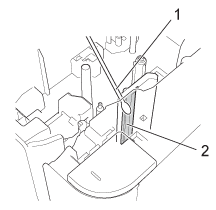
1. Cotton swab
2. Print HeadDo not touch the print head directly with your bare hands.
- Turn off the printer and disconnect the USB cable.
- Open the cassette cover and remove the tape cassette.
-
Gently wipe the head roller with a cotton swab to remove dirt.
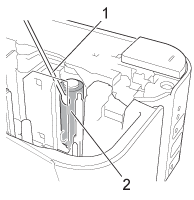
1. Cotton swab
2. Head Roller
Jos tarvitset lisäapua, ota yhteys Brotherin asiakaspalveluun:
Sisältöpalaute
Auta meitä parantamaan tukea antamalla palautetta alla.
Vaihe 1: Miten hyödyllinen tällä sivulla oleva tieto on sinulle?
Vaihe 2: Haluaisitko antaa lisäkommentteja?
Huomaathan, että tämä lomake on tarkoitettu ainoastaan palautteen antamiseen.