Innov-is A16
Usein kysytyt kysymykset ja vianmääritys |

Innov-is A16
Päivämäärä: 19/07/2018 Numero: faqh00100870_002
It is difficult to remove the needle plate cover from the machine. (How do I remove the needle plate cover from the machine?)
To remove the needle plate cover from the machine easily, follow the procedure below.
How to remove the needle plate cover
-
Press
 (Needle position button) once or twice to raise the needle.
(Needle position button) once or twice to raise the needle.
-
Turn off the machine.
-
Unplug the power cord from the power supply jack on the right side of the machine.
-
Raise the presser foot to remove the needle, presser foot and presser foot holder.
-
Remove the flat bed attachment if it is attached.
-
Slide the bobbin cover latch to the right and remove the bobbin cover.
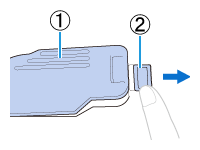
(1) Bobbin cover
(2) Latch -
Place the index finger of your right hand near the bottom of the latch on the needle plate cover. Insert the tip of the index finger of your left hand into the notch at the back of the needle plate cover. Place the thumb of your left hand at the front of the needle plate cover.
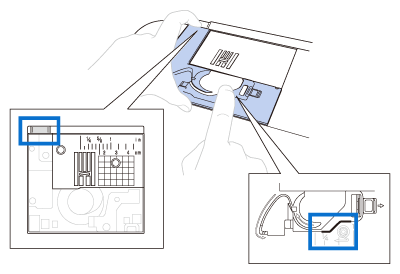
-
Slide the needle plate cover toward you to remove it.
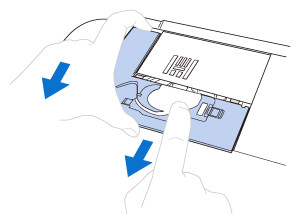
Sisältöpalaute
Auta meitä parantamaan tukea antamalla palautetta alla.
Vaihe 1: Miten hyödyllinen tällä sivulla oleva tieto on sinulle?
Vaihe 2: Haluaisitko antaa lisäkommentteja?
Huomaathan, että tämä lomake on tarkoitettu ainoastaan palautteen antamiseen.