Innov-is XJ2
Usein kysytyt kysymykset ja vianmääritys |

Innov-is XJ2
Päivämäärä: 29/07/2019 Numero: faqh00100273_008
How do I adjust a stitch width or length?
When you select a stitch, your machine automatically selects the appropriate stitch width, stitch length, and L/R Shift. However, if needed, you can change any of the individual settings.
- Settings for some stitches cannot be changed.
- If you turn off the machine or select another stitch without saving stitch setting changes, the stitch settings will return to their default settings.
-
Press
 to save the stitch settings.
to save the stitch settings. -
Press
 to check changes made to the stitch.
to check changes made to the stitch. -
Press
 to return the original setting.
to return the original setting.
- After adjusting the stitch width or the L/R Shift, slowly turn the handwheel toward you (counterclockwise) and check that the needle does not touch the presser foot. If the needle hits the presser foot, the needle may bend or break.
- If the stitches get bunched together, lengthen the stitch length and continue sewing. Do not continue sewing without lengthening the stitch length. Otherwise, the needle may break and cause injury.
Setting the Stitch Width
Follow the steps below when you want to change the zigzag stitch pattern width.
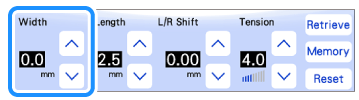 |
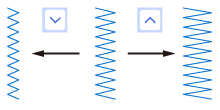 |
Setting the Stitch Length
Follow the steps below when you want to change the stitch pattern length.
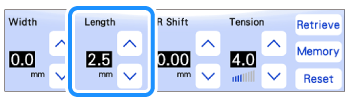 |
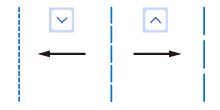 |
Setting the “L/R Shift”
Follow the steps below when you want to change the placement of the zigzag stitch pattern by moving it left and right.
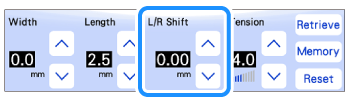 |
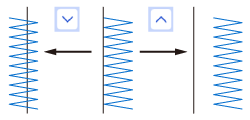 |
Jos tarvitset lisäapua, ota yhteys Brotherin asiakaspalveluun:
Sisältöpalaute
Auta meitä parantamaan tukea antamalla palautetta alla.
Vaihe 1: Miten hyödyllinen tällä sivulla oleva tieto on sinulle?
Vaihe 2: Haluaisitko antaa lisäkommentteja?
Huomaathan, että tämä lomake on tarkoitettu ainoastaan palautteen antamiseen.