Innov-is XP3
Usein kysytyt kysymykset ja vianmääritys |

Innov-is XP3
Päivämäärä: 24/09/2019 Numero: faqh00000639_004
How do I attach or remove the embroidery frame ?
Wind and insert the bobbin before attaching the embroidery frame.
Attaching the Embroidery Frame
-
Press the Presser Foot Lifter button to raise the presser foot.
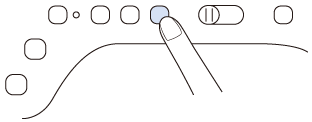
-
Align the embroidery frame guide with the right edge of the embroidery frame holder.
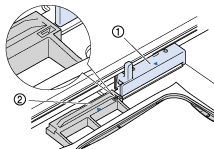
(1) Embroidery frame holder
(2) Embroidery frame guide
-
Slide the embroidery frame into the holder,
making sure to align the embroidery frame’s with the holder’s
with the holder’s  .
.
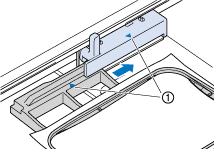
(1) Arrow mark
-
Lower the frame-securing lever to be level with the frame to secure the embroidery frame in the embroidery frame holder.
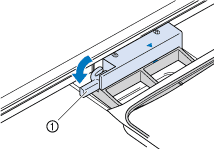
(1) Frame-securing lever If the frame-securing lever is not lowered, the message Make sure embroidery frame is moved as far back as possible. LOCK DOWN THE FRAME-SECURING LEVER. appears. You cannot start embroidering until you lower the framesecuring lever.
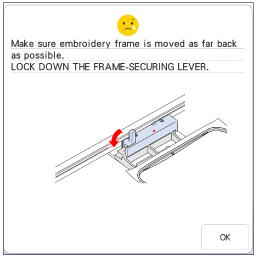
Removing the Embroidery Frame
-
Press the Presser Foot Lifter button to raise the presser foot.
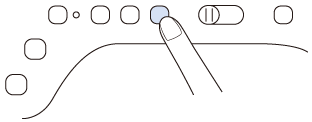
-
Raise the frame-securing lever.
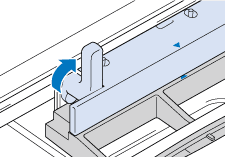
-
Pull the embroidery frame toward you.
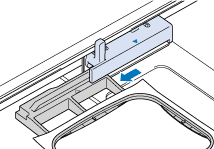
Jos tarvitset lisäapua, ota yhteys Brotherin asiakaspalveluun:
Sisältöpalaute
Auta meitä parantamaan tukea antamalla palautetta alla.
Vaihe 1: Miten hyödyllinen tällä sivulla oleva tieto on sinulle?
Vaihe 2: Haluaisitko antaa lisäkommentteja?
Huomaathan, että tämä lomake on tarkoitettu ainoastaan palautteen antamiseen.