DS-640
Usein kysytyt kysymykset ja vianmääritys |

DS-640
Päivämäärä: 02/07/2020 Numero: faq00100455_502
Clean the Scanner and Rollers
A spot of dirt or correction fluid on the glass strip may cause poor quality scans. Clean the scanner and rollers if a vertical line appears in the scanned data or if areas are missing in the scanned data.
- (DSmobile DS-940DW) Turn the machine off.
- Disconnect the USB cable from both your scanner and your computer.
- (DSmobile DS-740D/DSmobile DS-940DW) Open the Output Guide.
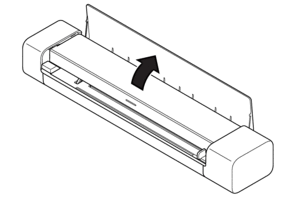
- Open the Top Cover.
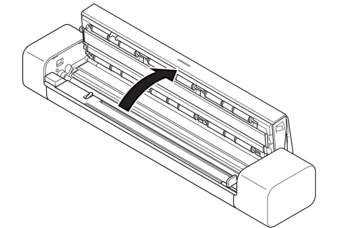
- Gently wipe the glass strips and feed rollers with a dry, soft, lint-free cloth.
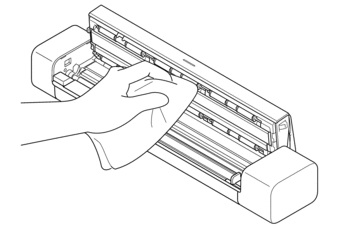
- Close the Top Cover.
- (DSmobile DS-740D/DSmobile DS-940DW) Close the Output Guide.
- Reconnect the USB cable to your scanner and your computer.
Aiheeseen liittyvät kysymykset
DS-640, DS-740D, DS-940DW
Jos tarvitset lisäapua, ota yhteys Brotherin asiakaspalveluun:
Sisältöpalaute
Auta meitä parantamaan tukea antamalla palautetta alla.
Vaihe 1: Miten hyödyllinen tällä sivulla oleva tieto on sinulle?
Vaihe 2: Haluaisitko antaa lisäkommentteja?
Huomaathan, että tämä lomake on tarkoitettu ainoastaan palautteen antamiseen.