MFC-L5700DN
Usein kysytyt kysymykset ja vianmääritys |

MFC-L5700DN
Päivämäärä: 12/04/2016 Numero: faq00003017_500
Copy an ID Card
Use the [2 in 1 ID Copy] feature to copy both sides of an identification card onto one page, keeping the original card size.
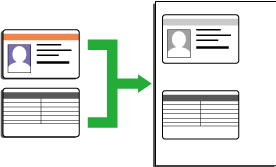
- You may copy an identification card only to the extent permitted under applicable laws. For more information, see the Product Safety Guide.
- Place your identification card face down near the upper left corner of the scanner glass.
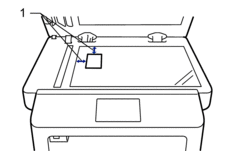
1: Distance 4.0 mm or greater (top, left)
- Swipe left or right or press
 or
or  to display the [2 in 1 ID Copy] option, and then press [2 in 1 ID Copy].
to display the [2 in 1 ID Copy] option, and then press [2 in 1 ID Copy]. - Enter the number of copies.
- Press [Start].The machine scans one side of the identification card.
- After the machine has scanned the first side, turn over the identification card.
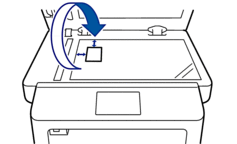
- Press [Continue] to scan the other side.
DCP-L5500DN, DCP-L6600DW, MFC-L5700DN, MFC-L6800DW(T), MFC-L6900DW(T)
Jos tarvitset lisäapua, ota yhteys Brotherin asiakaspalveluun:
Sisältöpalaute
Auta meitä parantamaan tukea antamalla palautetta alla.
Vaihe 1: Miten hyödyllinen tällä sivulla oleva tieto on sinulle?
Vaihe 2: Haluaisitko antaa lisäkommentteja?
Huomaathan, että tämä lomake on tarkoitettu ainoastaan palautteen antamiseen.